First: Create an account at: www.gradecam.com
Last year I used the free version which limits you in the amount of questions you can use. If you sign up from this link you can get three months for free: www.gradecam.com/signup?referrer=18gpmf
Second: Once you are in your account, you will create scantron forms that will be customized to the students names.
Here is an example of what my students from last year looked like.
I printed mine on card stock and them laminated them so that they would stay nice all year long. I let my students keep them in their pencil boxes so that they always had them on hand.
Third: Create an answer key on the gradecam website.
Fourth: In my classroom I have an AVer document camera so I was able to download Sphere. In the application it has a button that says "GradeCam". I click on this and then the students come up and put their scantron under the camera. Then it automatically grades it and gives them their score and which numbers they missed.
Finally: The fun part- student scores are already logged in your gradebook AND it gives you amazing feedback as well. Here is the view from one of my tests from last year.
I can't wait to use these again this year! I finally got around to making my cards at the end of last year so we did not get to spend much time with it. The students LOVE being able to scan their cards and immediately see the results. It has also been really nice because we can go over questions that they have right away instead of the next day. Stay tuned this year to see how I use it during whole group, small group, and centers!



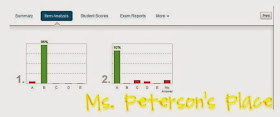


No comments:
Post a Comment